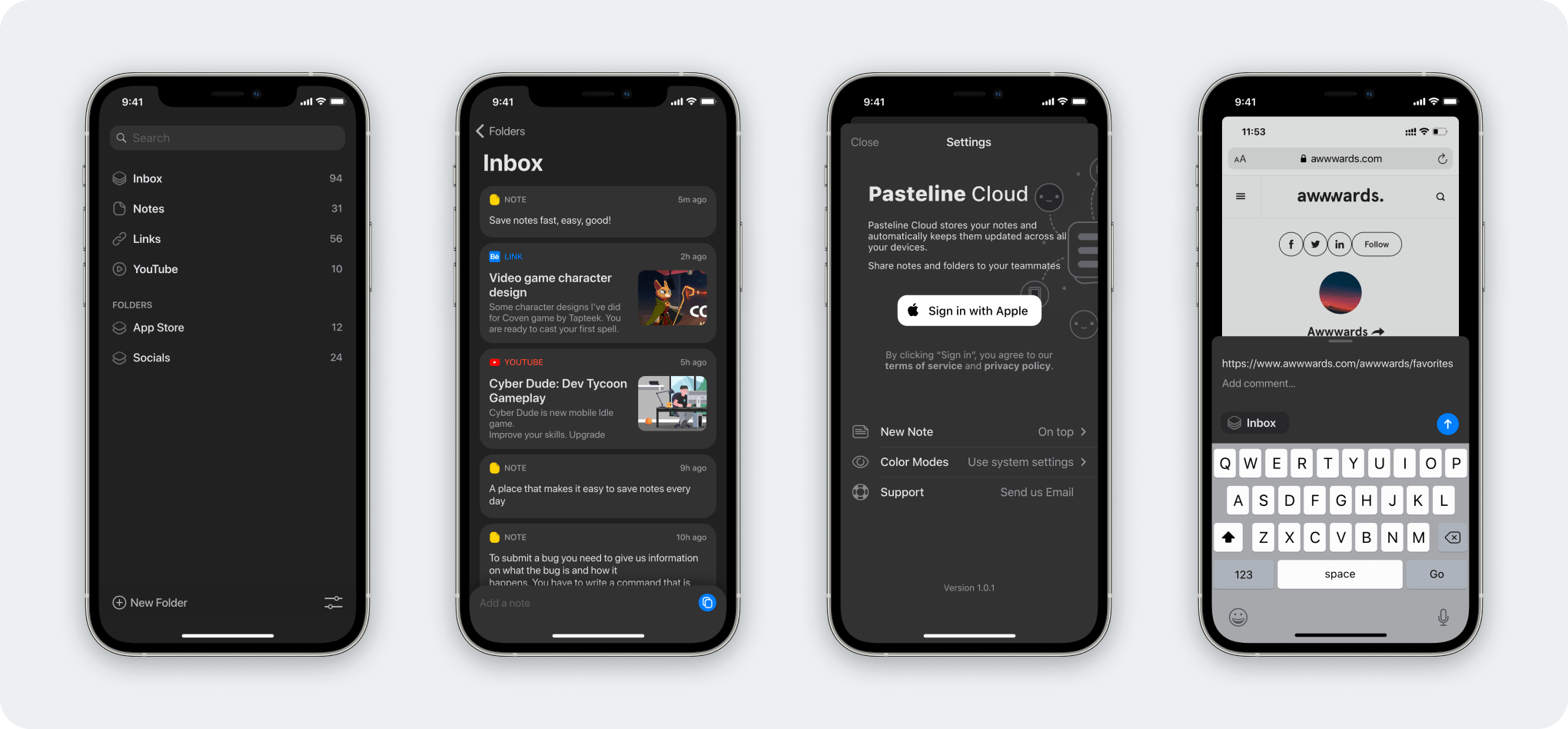Pasteline – Add a Note Quickly
iOS App · Mac OS App · Web
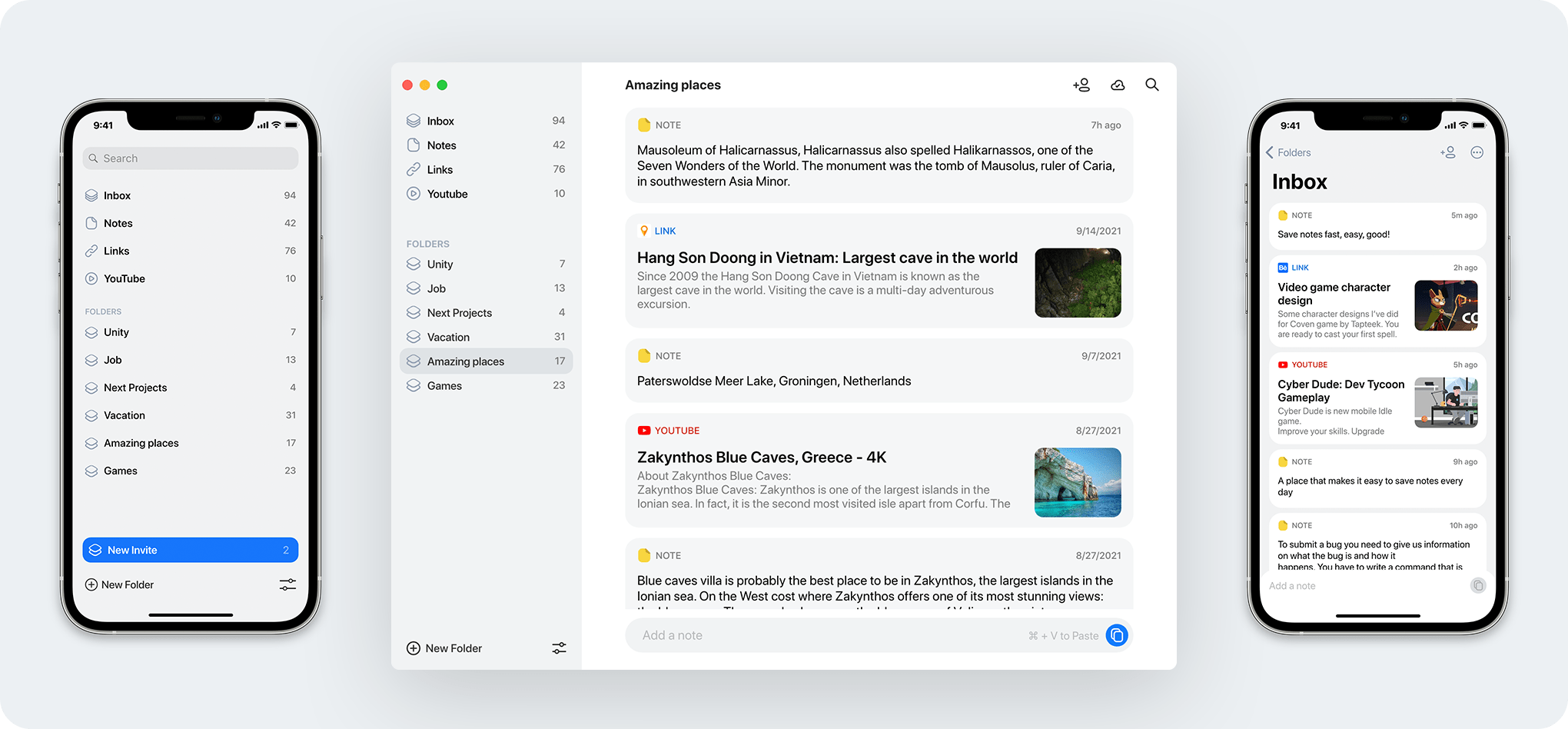
Pasteline: the ultimate note-taking app for individuals and teams. With Pasteline, you can quickly and easily save small notes or links in a text message format, with each note being stored as a separate message. It's intuitive and easy-to-use, making it the perfect app for taking quick notes.
My role
Research, Analysis, Product Design, Interaction Design, Design Systems, User-testing.
Timeline
4 months to release the first version of new app.
June 2021 — Dec 2022
Tools
Figma, XD, Photoshop, Principle, Apple Motion
Overview
Problem
After researching conventional note-taking apps, I've come to the realization that they can be difficult to use and may not always be helpful when you need to quickly save an idea or a link. Many of these apps have too many functions, which can make it challenging to save something quickly and then locate the note you want.
Goal
Design a simple and user-friendly notes app that allows users to quickly save new notes, especially links. The app should be intuitive and easy to navigate, so finding a saved note is never a difficult task.
User Research
Persona
During the research phase, I conducted interviews with 20 potential users, asking them questions such as “What do you use to quickly save notes, ideas, or links that come to mind?” and “How often do you lose saved notes?”. From these interviews, I gained valuable insights and began to develop user archetypes to ensure that every user can make the most of the app's features.
I discovered that short message formats in messenger apps are well-suited to our needs. As a result, we chose this as the primary format for our product's further development.
David
Age: 31
Product Designer
Pain Point
Constantly use private with myself in messenger to save ideas or links. But it's such a mess that it's hard to find what you need.
Sarah
Age: 34
Educator
Pain Point
I take endless notes, sometimes adding new information to an existing note, which often leads to chaos. To avoid losing links, I occasionally send them to a friend for safekeeping.
Rachel
Age: 27
Freelance Writer
Pain Point
I want to spread my work. I hope to rent my work to people who understand my inspiration and the meaning of the artwork.
Prototype
Sketch
I started by sketching my ideas on paper, allowing me to quickly express my thoughts and map out a rough idea of the design. This initial step helped me to visualize the layout of the design, consider the placement of elements and features, and make modifications to the design as needed.
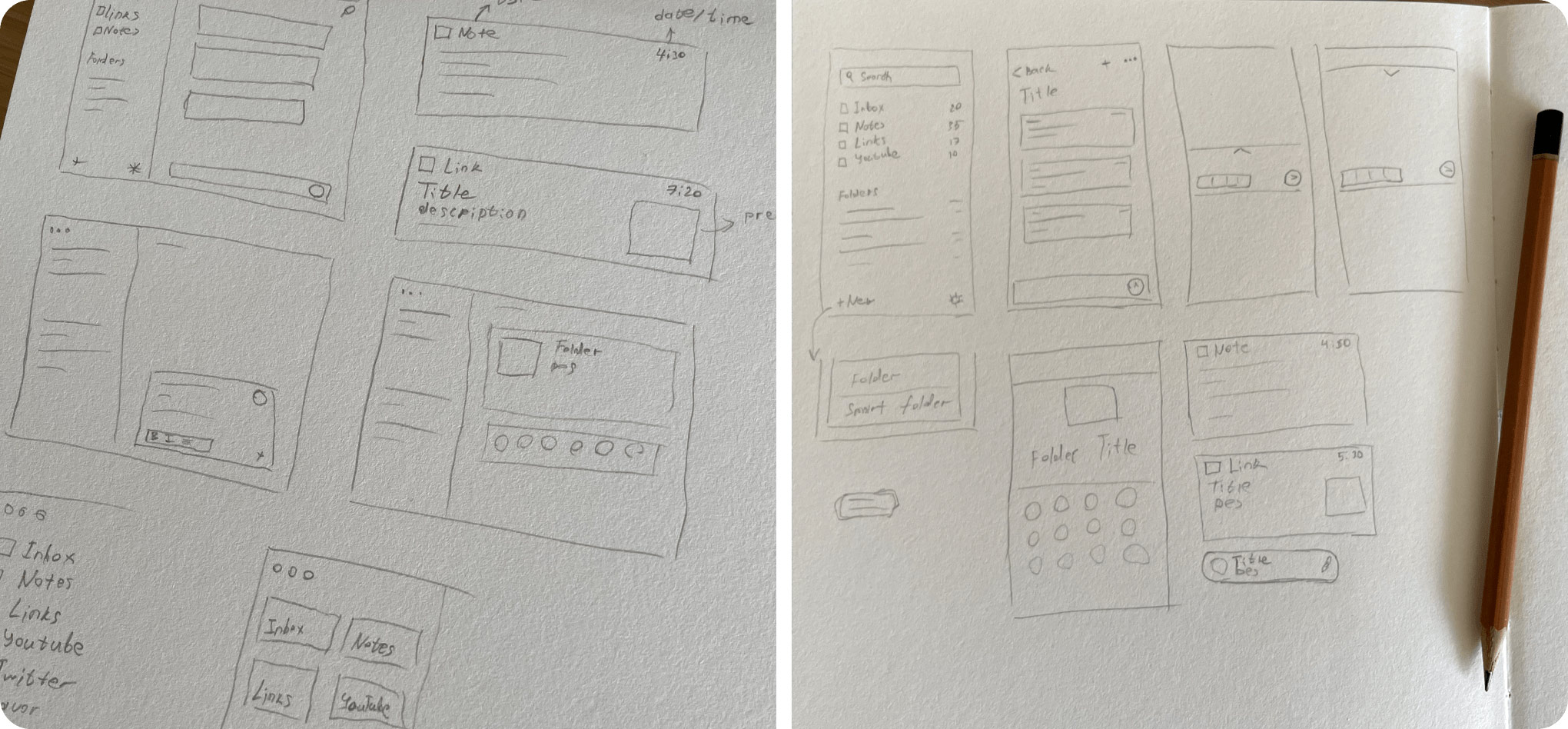
Wireframe
After creating a basic outline on paper, I moved on to create low-fidelity wireframes using Figma. The wireframes allowed me to refine the design further, providing a more concrete representation of the overall layout, structure, and functionality of the app. By creating wireframes, I was able to experiment with different design elements and test the usability of the interface before investing time and resources into a more high-fidelity design.
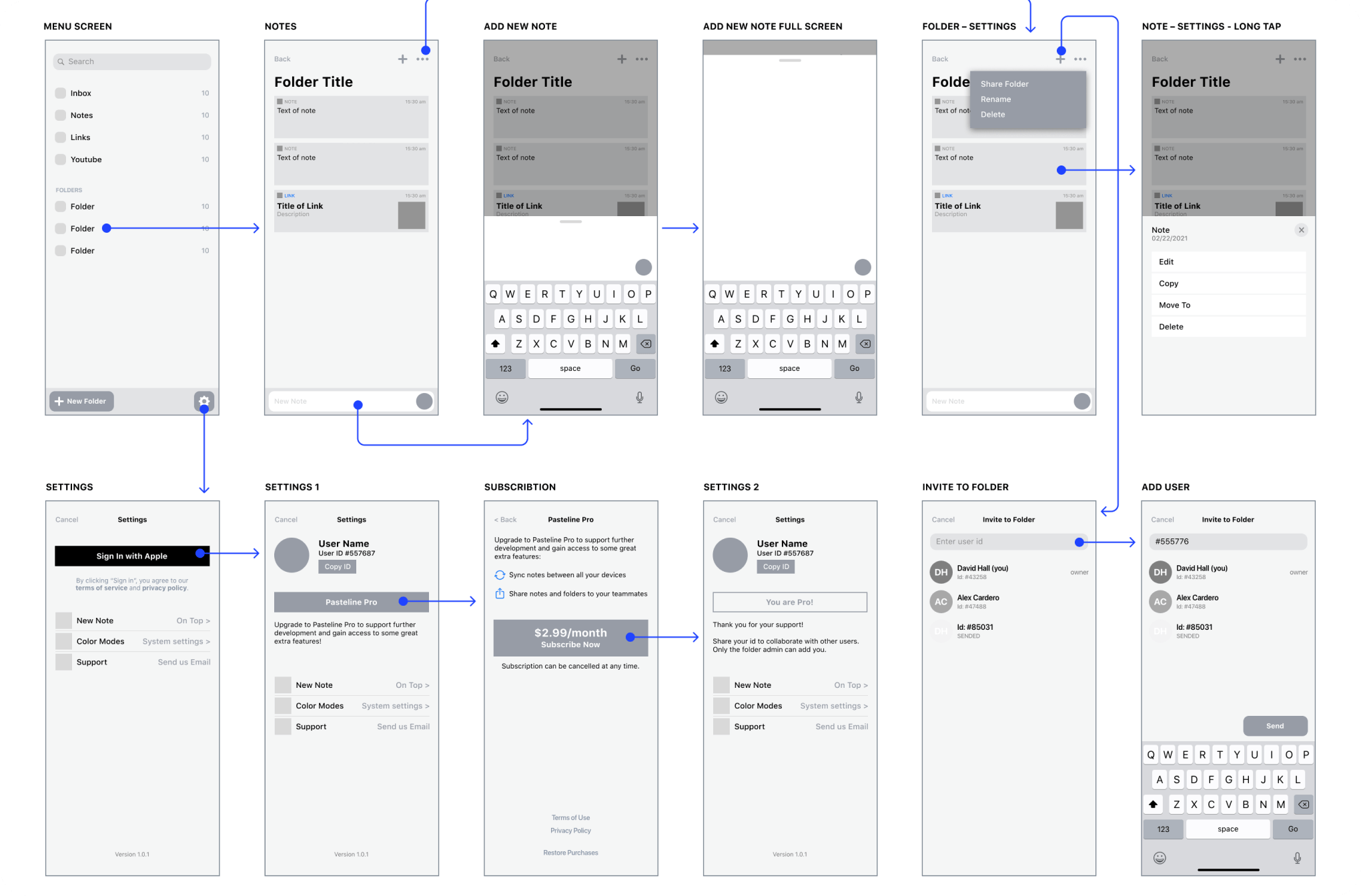
Outcome
Style Guide
After creating several prototypes, I established a visual style for the product and documented it in design instructions that the development team followed throughout the project. This approach enabled me to communicate more effectively with the developers.
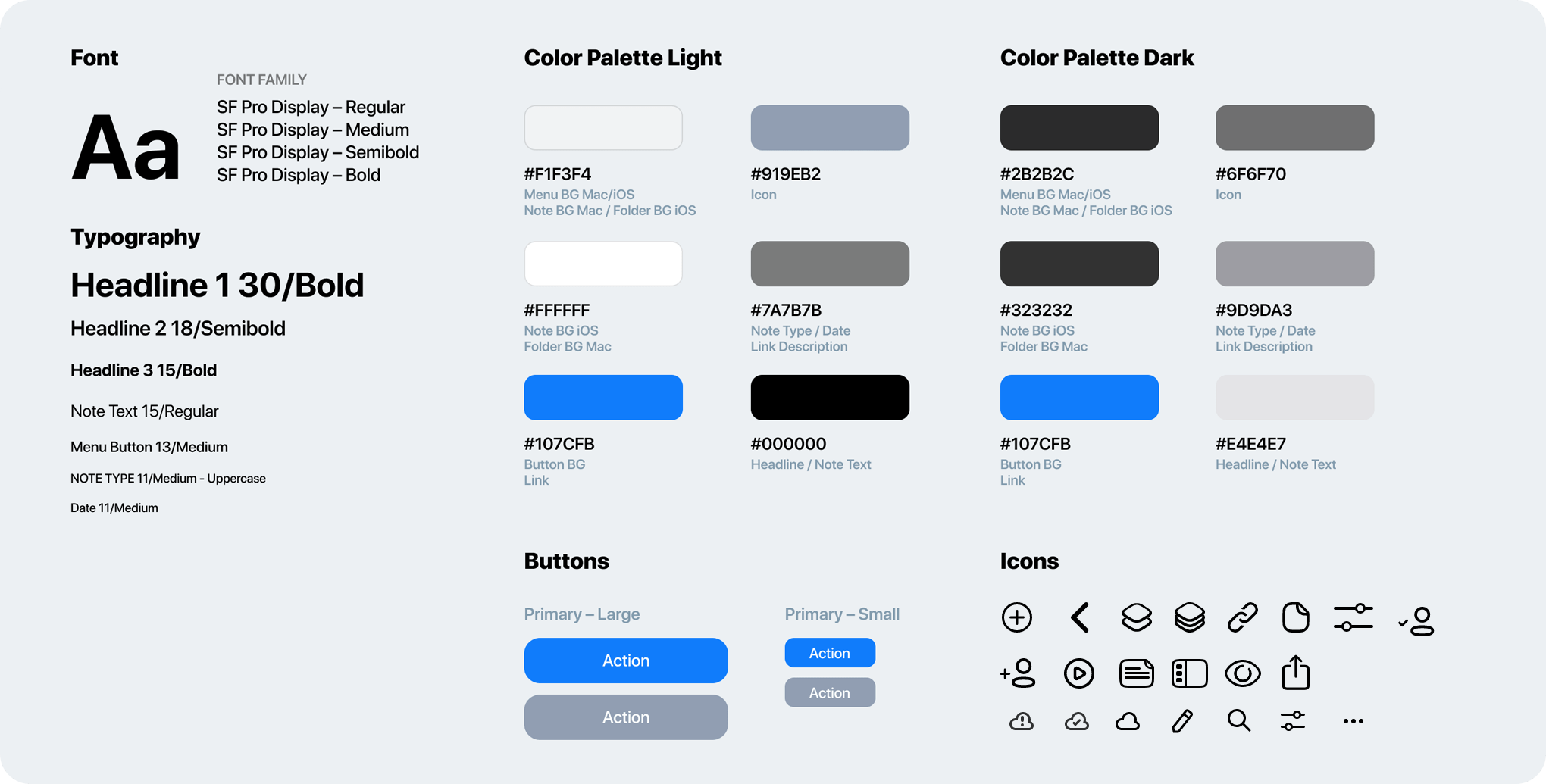
Final Design for Mac OS
Using the apps, users can add any notes to the Inbox folder, eliminating the need to spend time figuring out where to save them. Additionally, they can create custom folders for easy organization. The app also features separate folders where you can see all the text notes, notes with links or YouTube videos.
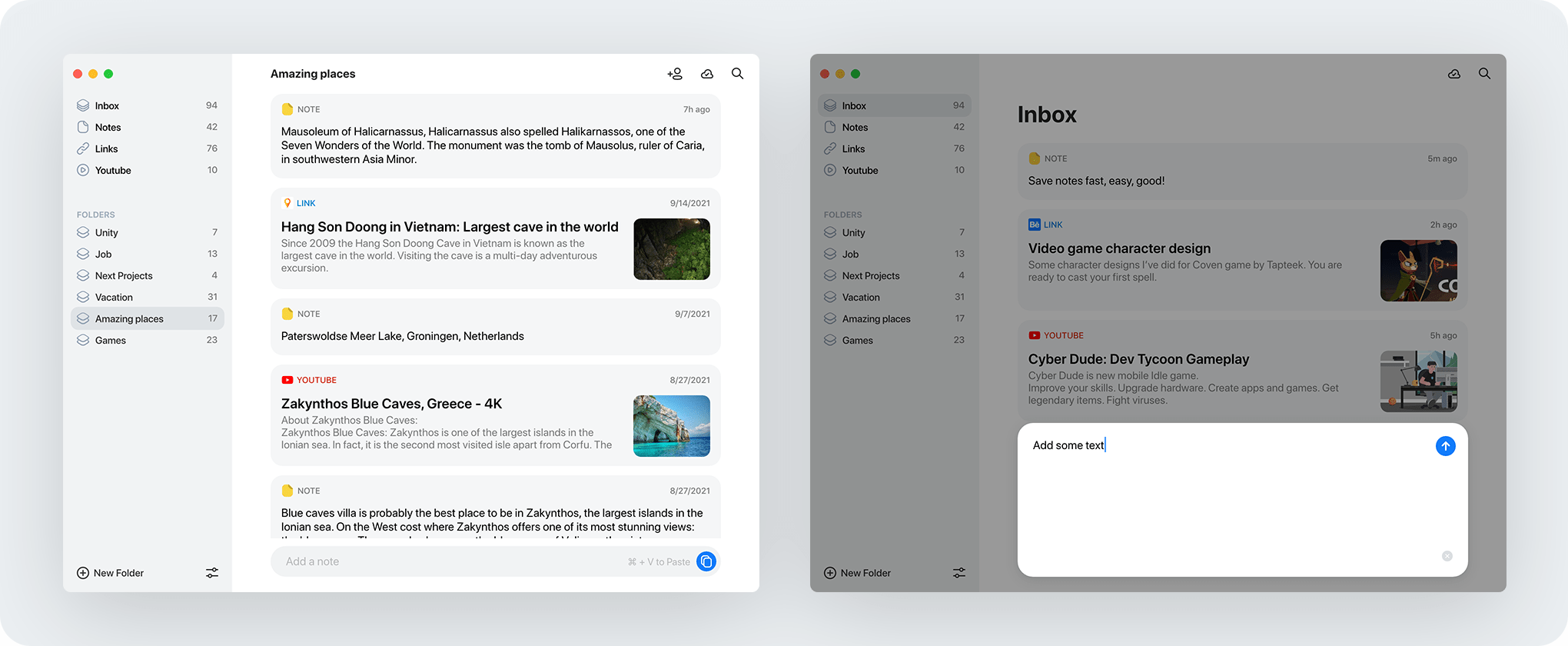
The Quick Note window enables users to save notes to Pasteline from anywhere on their computer without having to switch applications. Users can quickly access the window by using the keyboard shortcuts ⌃ + ⌘ + V. Additionally, by clicking on the icon in the menu bar, users can access a menu that provides quick access to application functions and clipboard navigation. This menu also allows users to easily save notes to the desired folder.
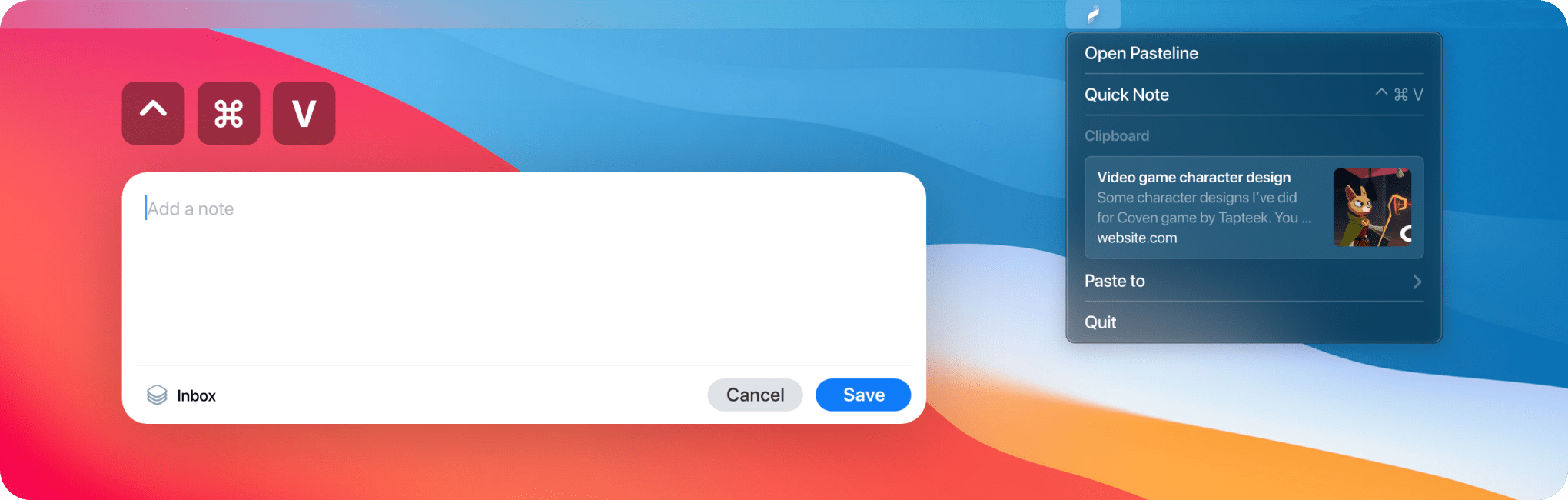
We've adapted the app for a dark theme to improve user comfort during nighttime use. As a result, we've seen an increase in both average usage time and customer loyalty.
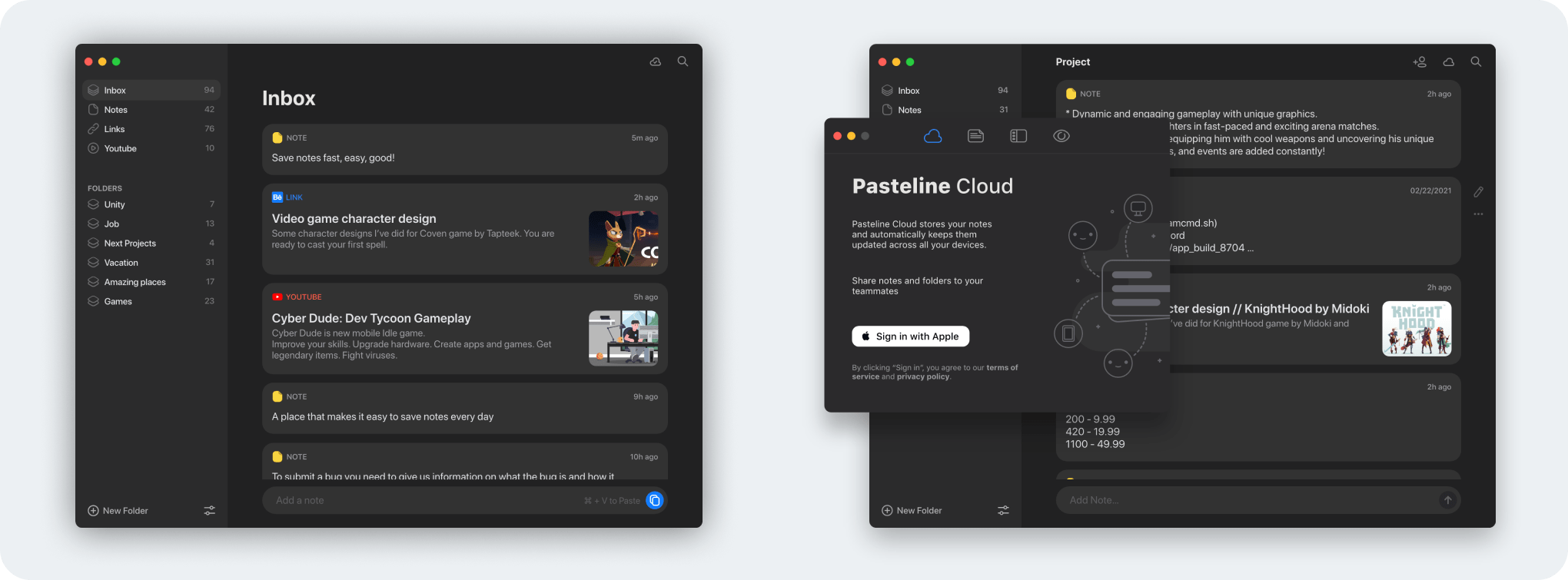
Final Design for iOS
When creating the design, I was careful to maintain a unified style across all platforms. This involved creating a style guide that outlined the key design elements and user interface components.
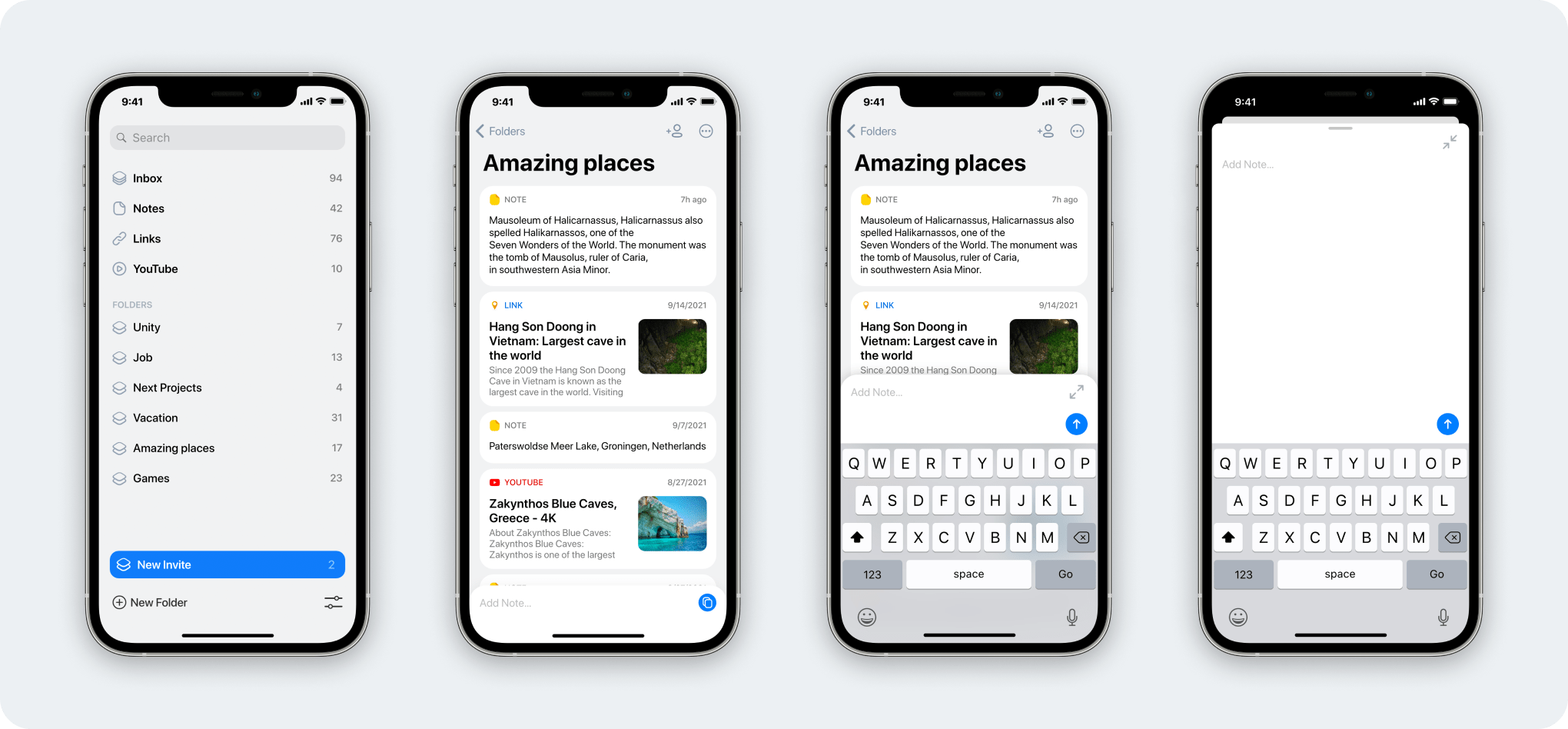
Pasteline is designed to be used by individuals or teams, whether at home, work, or on the go. Our automatic synchronization feature ensures that data is always up-to-date on any device. Plus, with our sharing menu, users can easily save notes from almost any app.
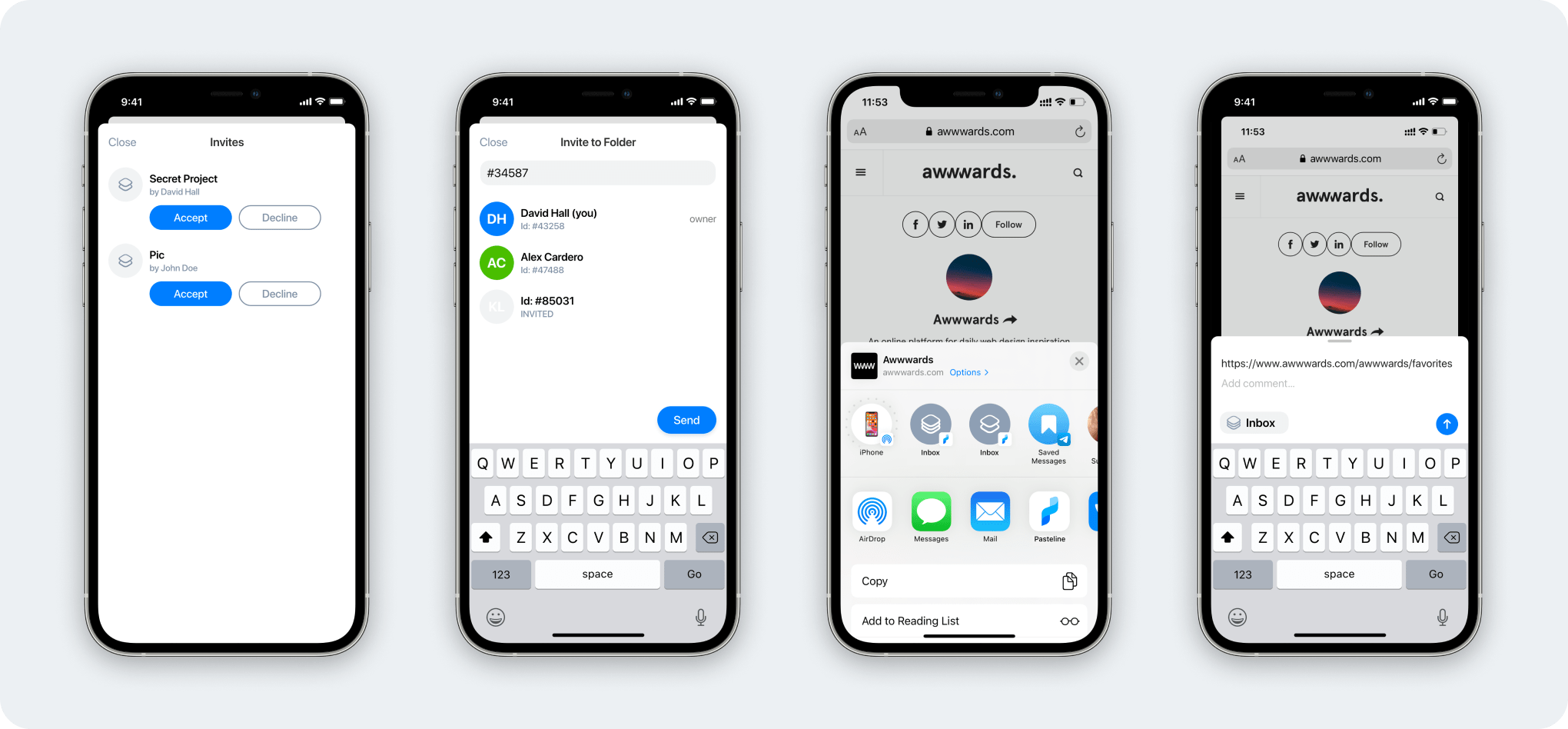
To enhance user experience, we have adapted all elements of the iOS app to work with a dark theme. This not only makes the app easier for users to use at night but also reduces eye strain and battery consumption. With this adaptation, users can now enjoy a comfortable and customizable experience, whether they prefer a light or dark interface.